Windows Update Blocker is a very light program that will allow you to block all automatic Windows updates. With a single click, you can prevent your operating system from being updated without your permission, keeping it always as you want it to be. The app is also compatible with Windows 11, Windows 10, Windows 8.1, Windows 8, Windows 7, Windows Vista, and Windows XP. That's right, if you have a computer with Windows XP, you can also block its updates.
Using Windows Update Blocker is very simple. Once you open the app, you'll see a shield displaying your device's status: if the shield is green, updates will be activated and if the shield is red, they will be deactivated. The only thing you have to do to change this status is to click on the Apply button and, in a matter of seconds, you'll be able to see your action carried out.
Windows Update Blocker is a tool as simple and light as it is useful; it doesn't require installation and, therefore, won't leave any residual files on your computer. To use it, just double-click on its .exe file and choose the option you want. Thanks to this program, you'll never install an unwanted update again.



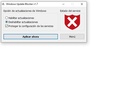



















Comments
There are no opinions about Windows Update Blocker yet. Be the first! Comment